Einstein Prediction Builder
Use GoMeddo with the Einstein Prediction Builder to predict no-shows, cancellations, or other values.
Setup Einstein Predicition Builder
Navigate to Setup > Einstein Prediction Builder and click New Prediction.
Give the prediction a name, for example “No Show Prediction”
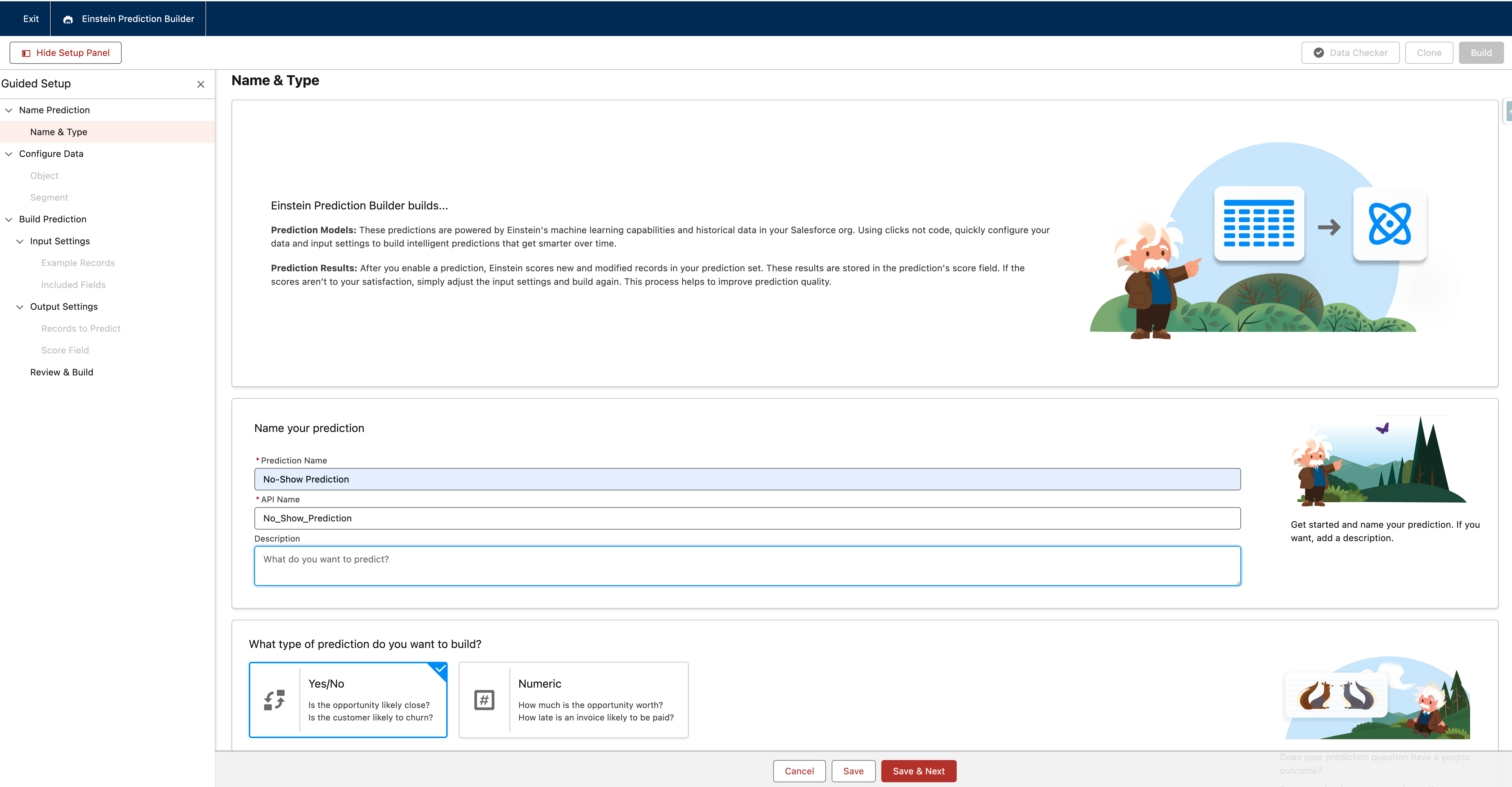
Make sure to mark it a Yes/No prediction.
Specify the Reservation object as the object you want to use to predict
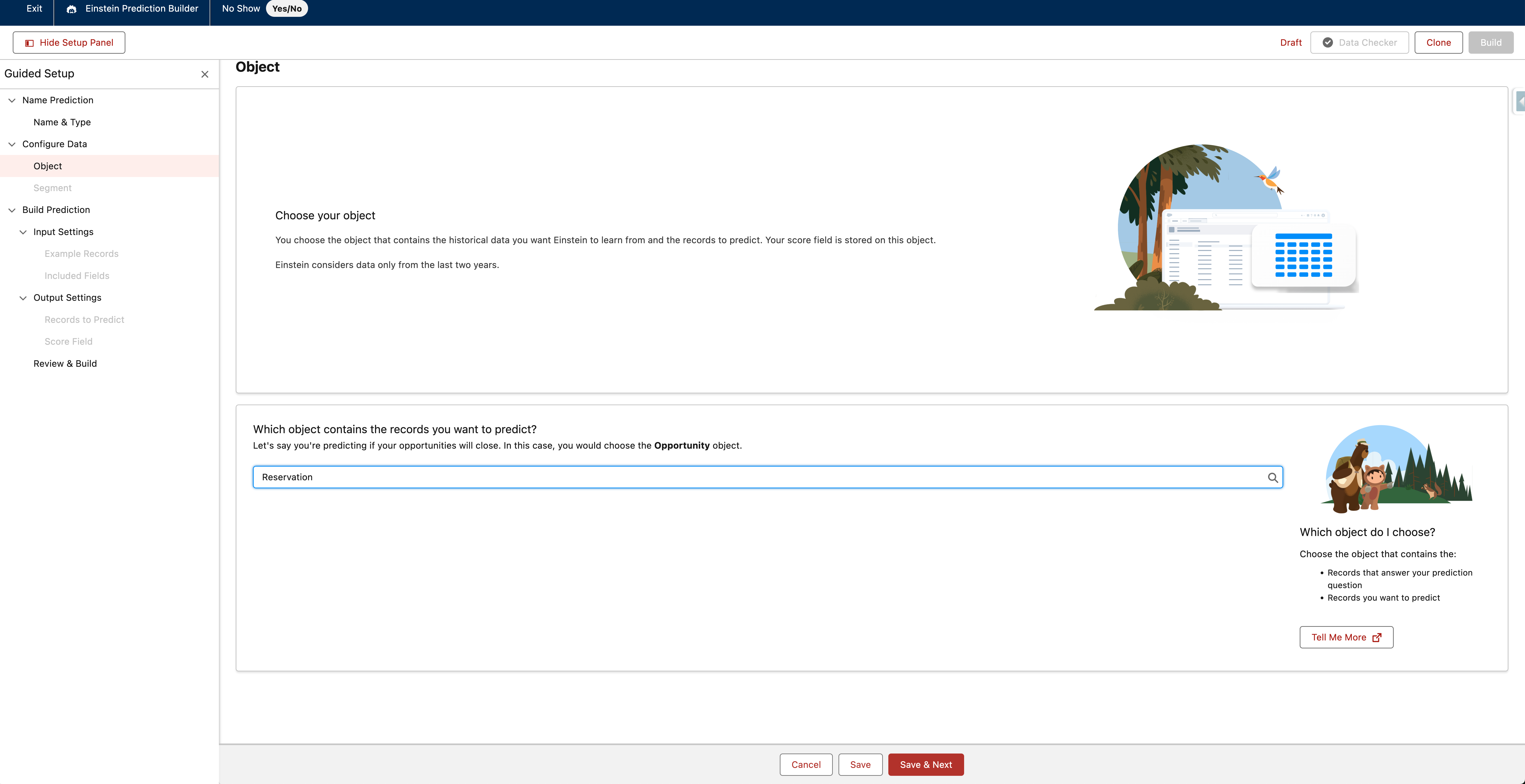
Determine which data points are yes or no. Then, predict past data that was not a “no-show” and data that is not a “no-show.” For instance, filter based on a Boolean field that determines the a no-show record.
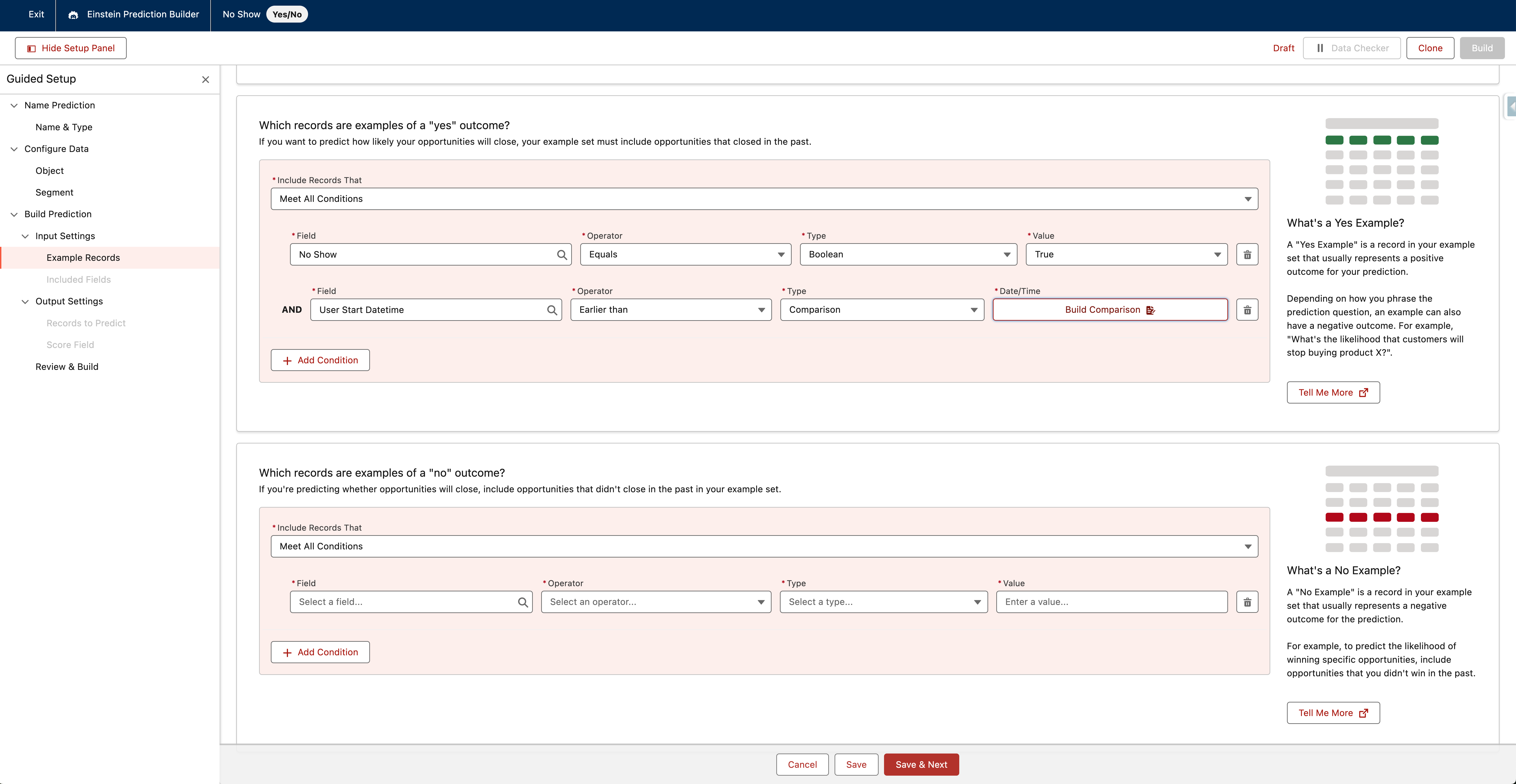
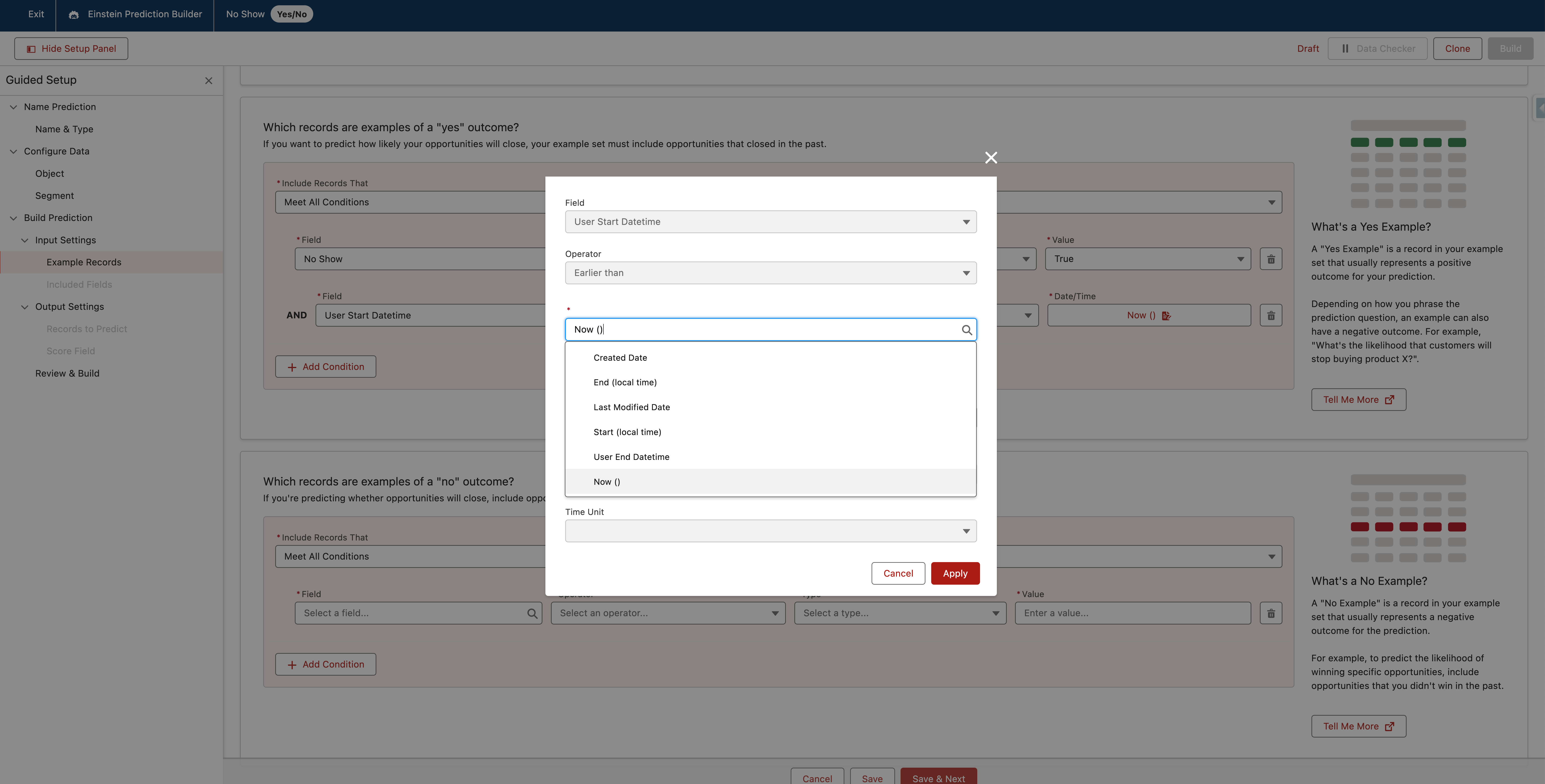
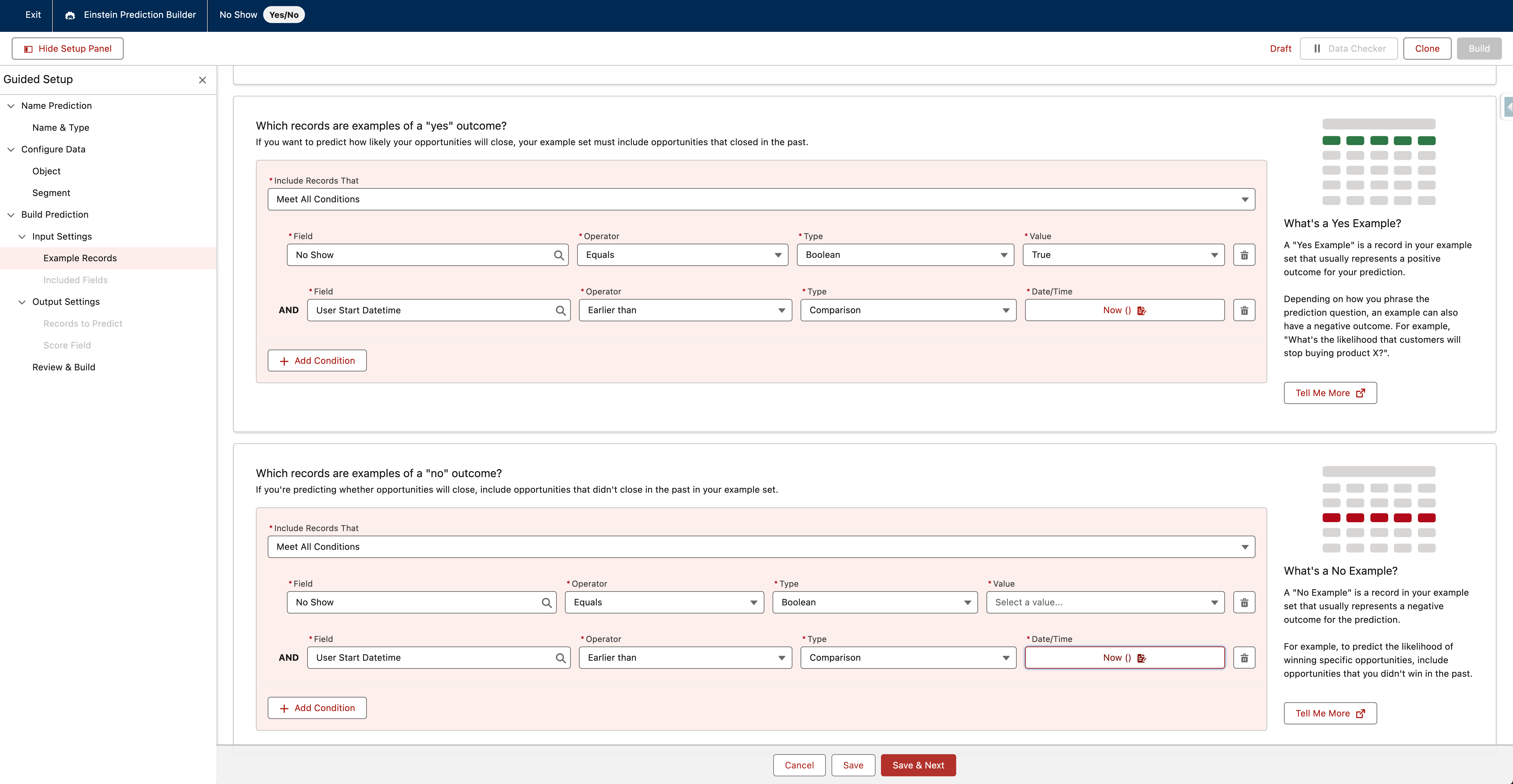
Ensure that the appropriate fields are included to effectively identify which reservations are likely to be no-shows.
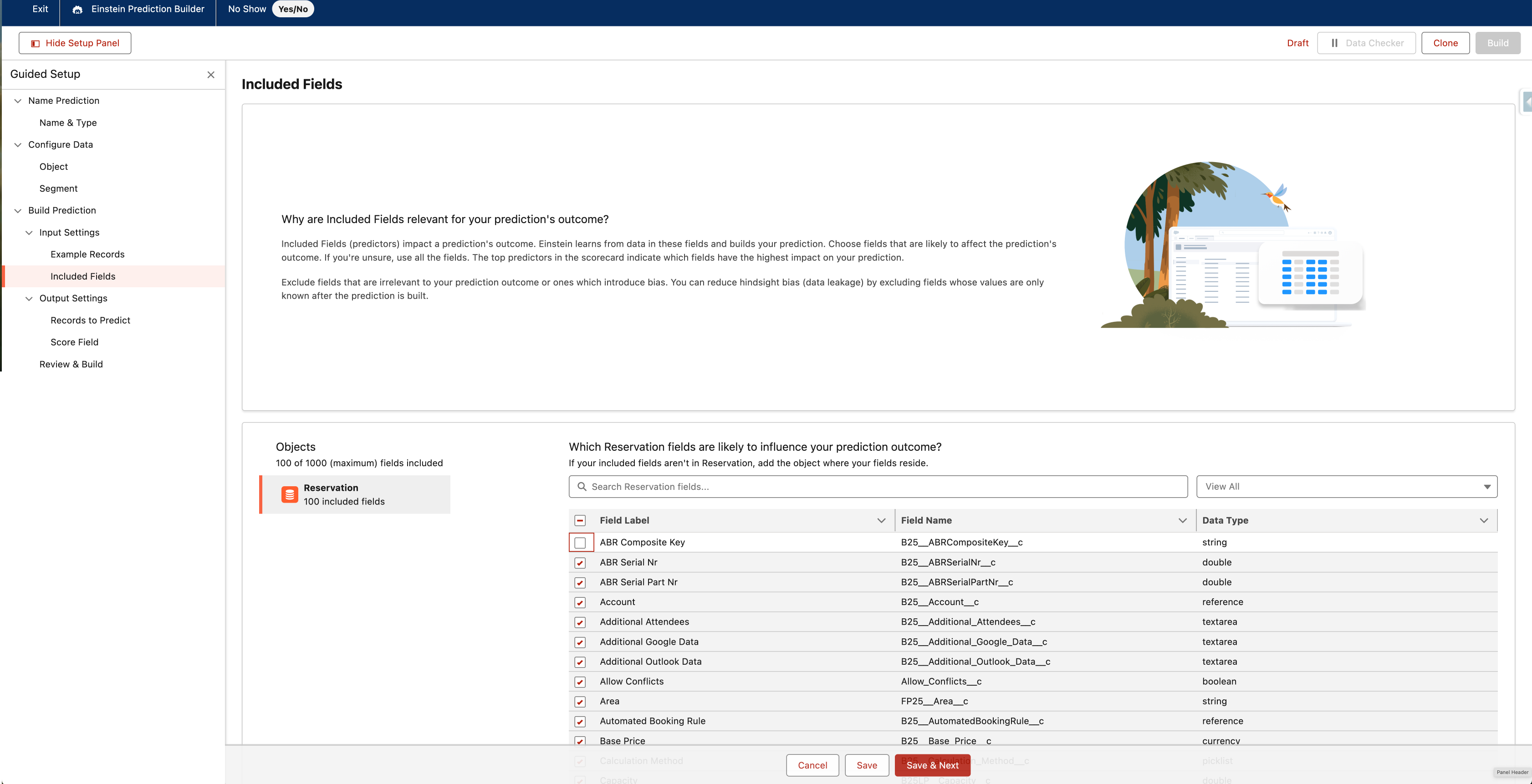
Specify a score field name:
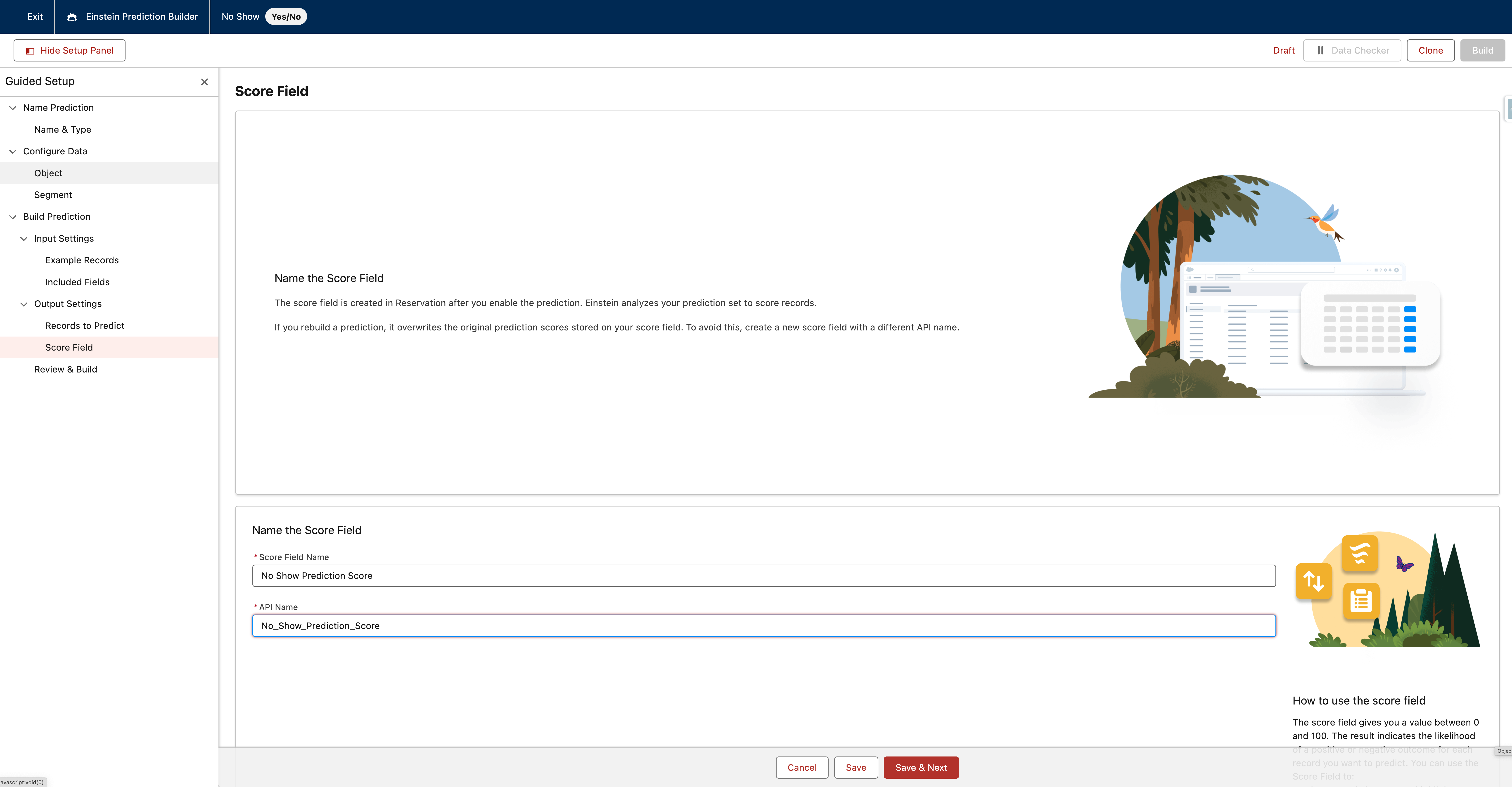
And Build the model based (top-right):
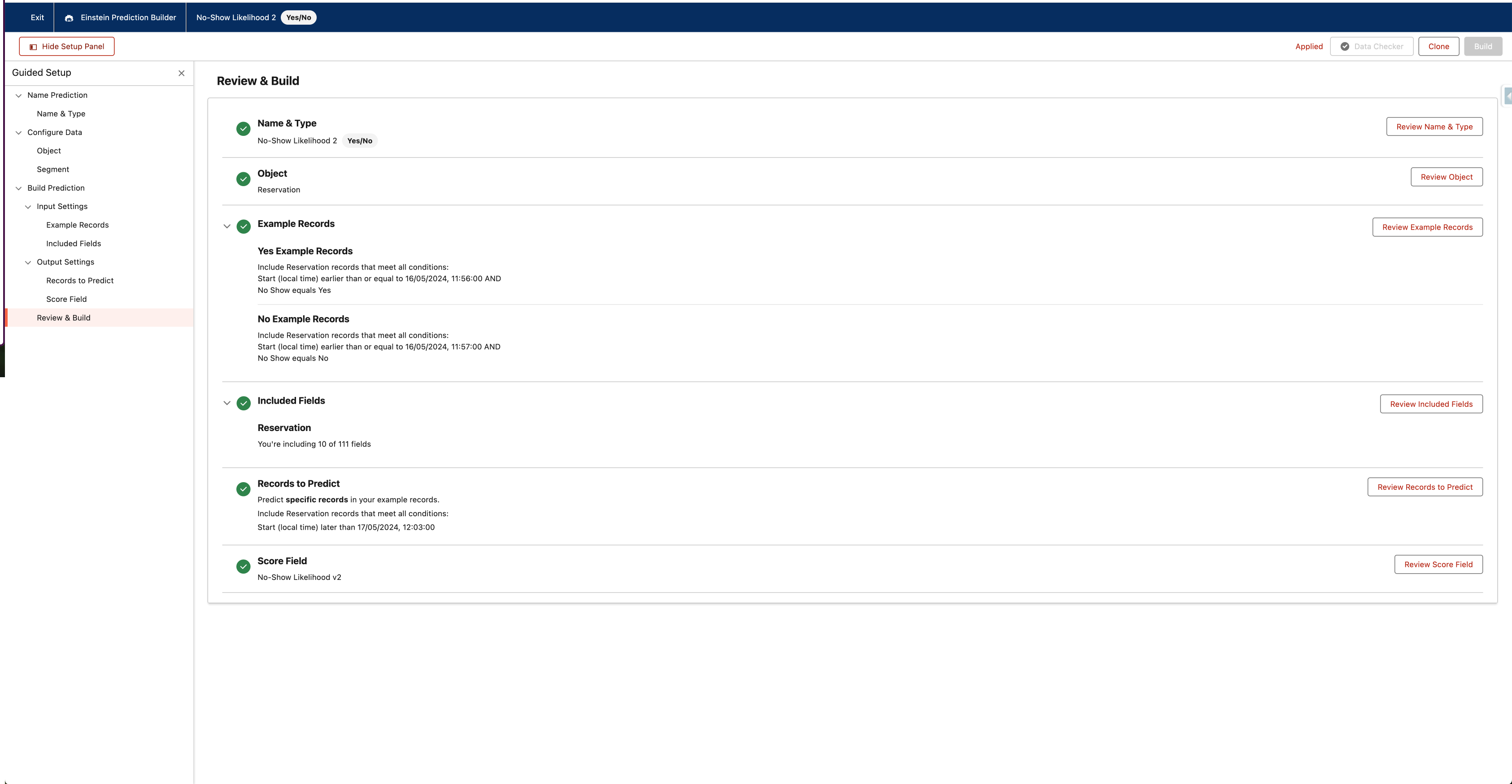
IMPORTANT
The model requires adjustments based on the number and variety of fields incorporated. A diverse dataset enhances prediction accuracy. Notably, no two implementations are identical. Add relevant fields to improve prediction results and remove those that are irrelevant.
