Seasonal Pricing
By combining a Seasonal Pricing custom object with GoMeddo’s custom pricing functionality, you can easily define custom pricing for resources, over any given period of time.
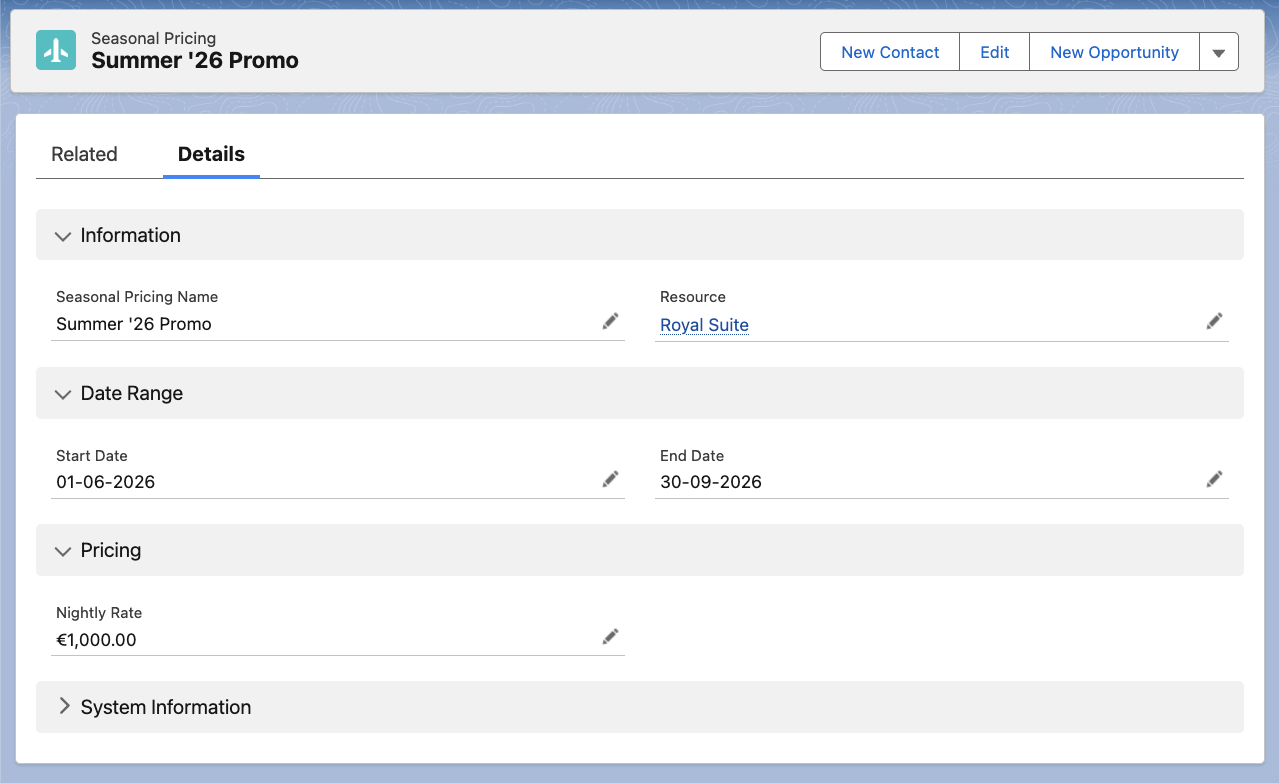
Package Contents
Name | Type | Functionality |
|---|---|---|
Seasonal Pricing | Custom Object | Store a custom nightly price per resource, over a specific date range |
GM_SeasonalNightlyRateCalculation | Apex Class | Custom price calculation class |
Test_GM_SeasonalNightlyRateCalculation | Apex Class | Test class for GM_SeasonalNightlyRateCalculation |
Installation
Use this URL to install the package into Production and Developer orgs
Use this URL to install the package into Sandbox orgs
How to use
Activate the custom pricing class
Go to Setup
Search for Custom Settings
Click Manage next to System Setting
Click New
Name the record Reservation Price Calculator Class, and for String Value enter the name of your custom price calculator class: GM_SeasonalNightlyRateCalculation
Create Seasonal Pricing record(s)
From AppLauncher, search Seasonal Pricing
Create records to define flexible nightly pricing per resource, over specific date ranges
Whenever you now make a reservation from the calendar, whenever custom pricing is defined, this will be applied to the reservation price
