Student Housing
Use case description
Schedule students into dorm rooms, depending on their gender and needs.
Your calendar will contain student dorms with single and double rooms. It will also contain a flow to book a suitable student accommodation from the Contact record.
Installation
Follow the installation steps of the GoMeddo Demo kit here.
How to use
After installation, go to the GoMeddo Demo Kit app
Click Deploy under Student Housing
The deployment should take about a minute. You can now navigate to the GoMeddo Education Demo app.
Your Resource calendar will now contain single and double rooms in two different locations
Have a look at our general, education and healthcare slide decks to support your story
Good luck! 🙂 Feel free to reach out to us a presales@gomeddo.com if you have any questions!
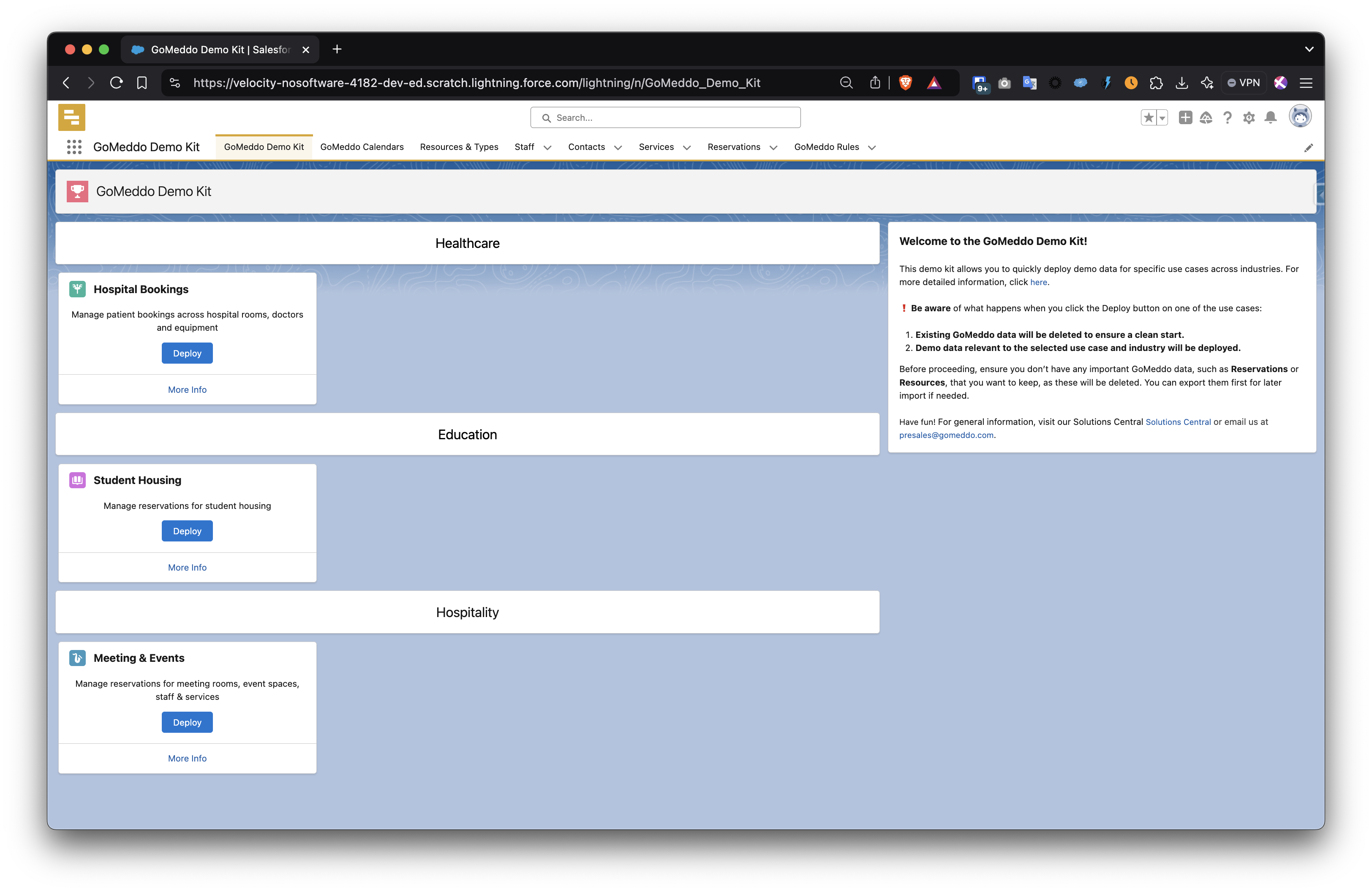
Demo Kit overview
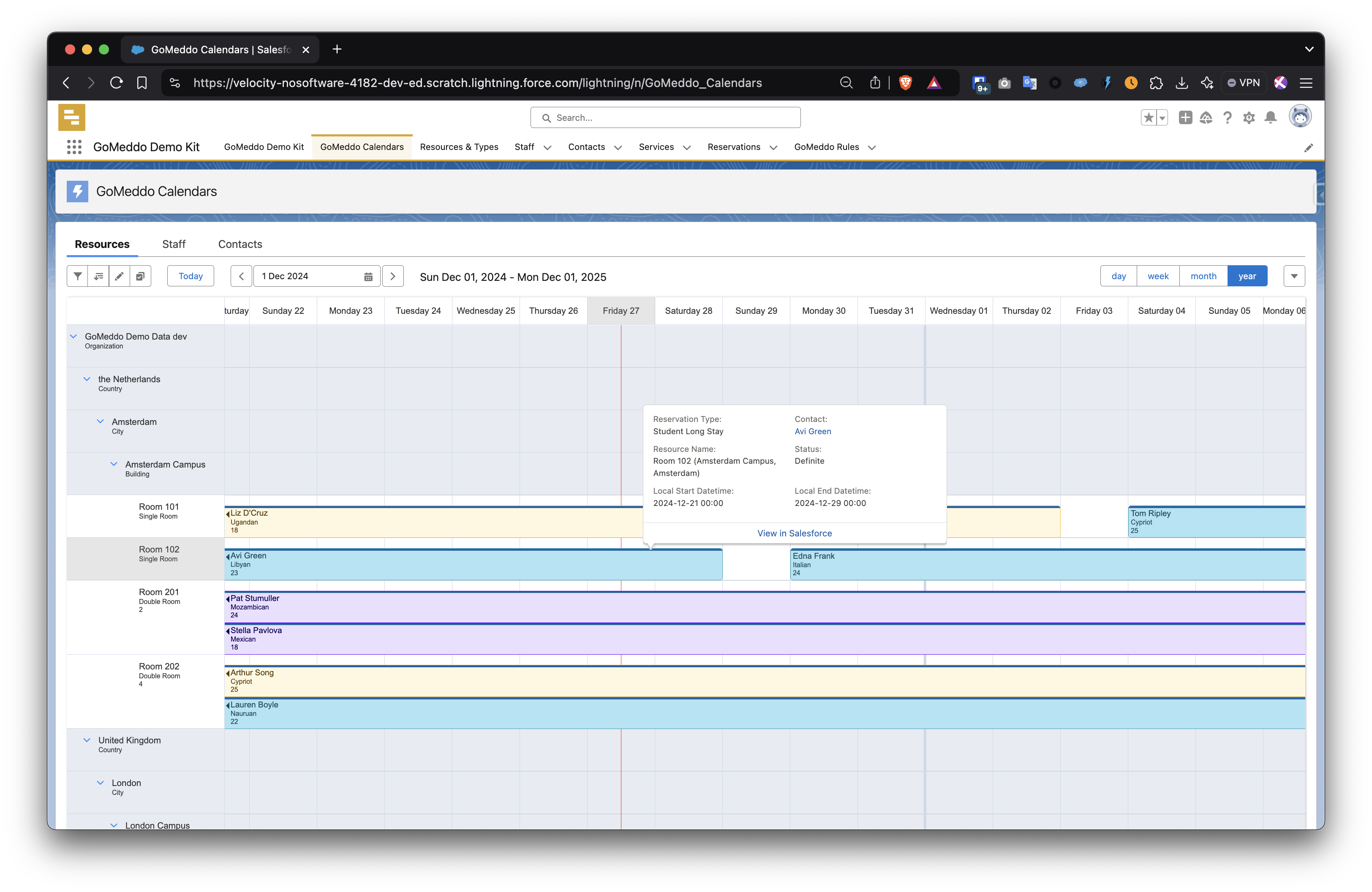
Calendar example
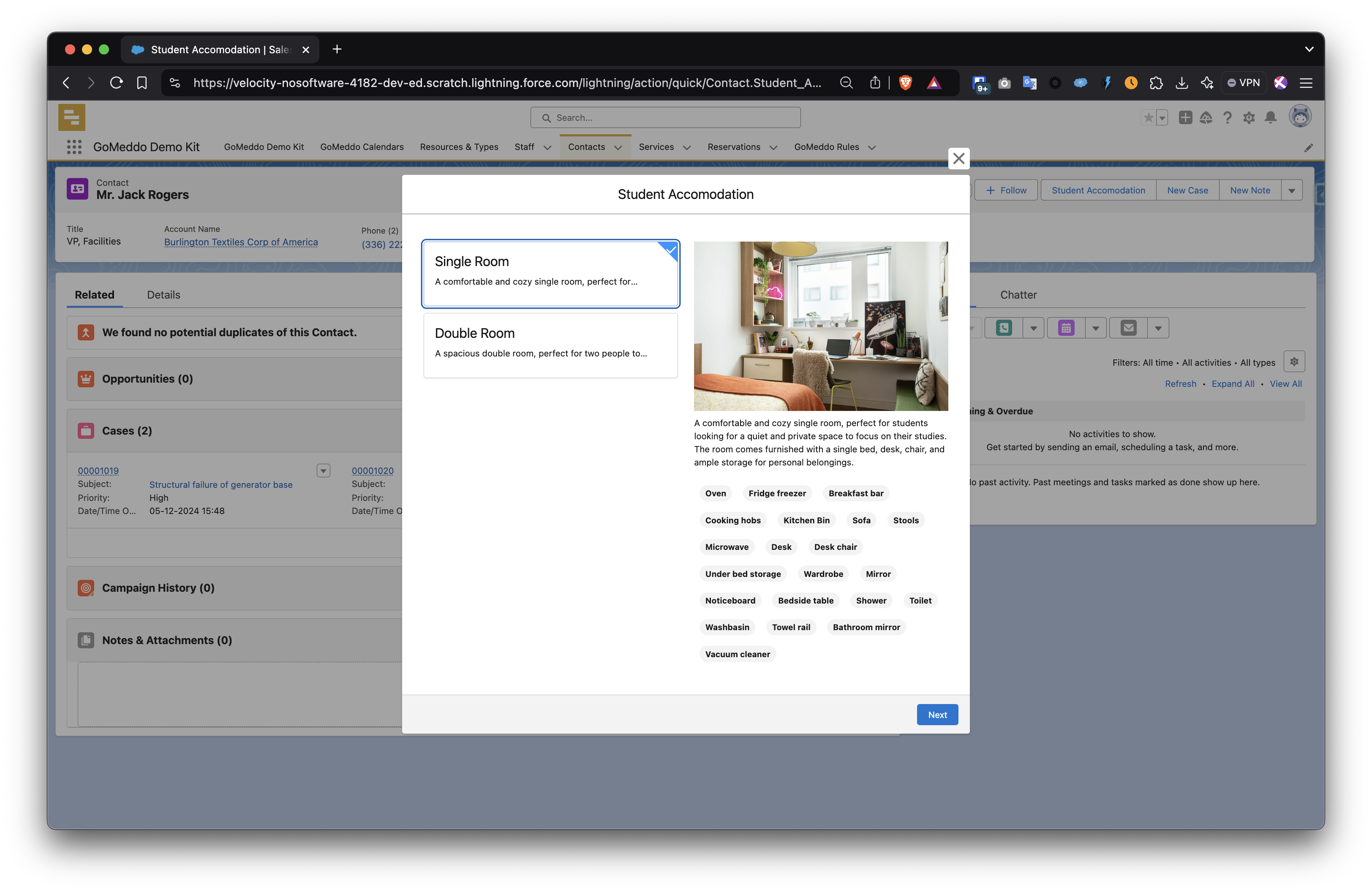
Find accommodation flow
